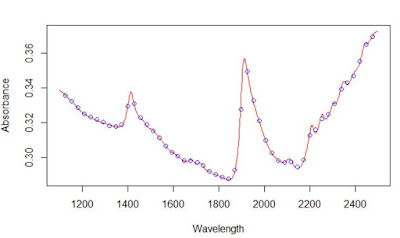We can check the Mahalanobis distances (GH) from the samples from one product respect to the samples of other product, and to check the average MD, the maximum and minimum and how many samples are over a certain cutoff. The idea is to create a multiproduct library but not with products that are very different, so they have to maintain certain certain similarities in order to take the maximum benefits from the LOCALs calibrations
In the
case of the green samples (pork meat meal type 2), the GH go from 1.109 to 6.375 versus the blue samples (pork meat meal type 1) with 17
samples over 3.00 (from 105) with an average of 2.43 respect to the PC space
of the blue samples (pork meat meal type 1).
In the
case of the green samples (pork meat meal type 3), the GH goes from 1.561 to 8.650 with 24
samples over 3.00 (from 40) with an average of 3.71 respect to the PC space
of the blue samples(pork meat meal type 1).
In the
case of the red samples ((pork meat meal type 4)), the GH go from 0.912 to 14.462 with 211
samples over 3.00 (from 402) with an average of 3.91 respect to the PC space
of the blue samples (pork meat meal type 1).
The GH high values are due specially to the second PC because are samples with higher protein than the samples in the blue group.
I seems that all these meat meal products can be merged in a unique library to develop a LOCAL calibration and we will see their configuration, extension, maintenance and validation in more coming posts